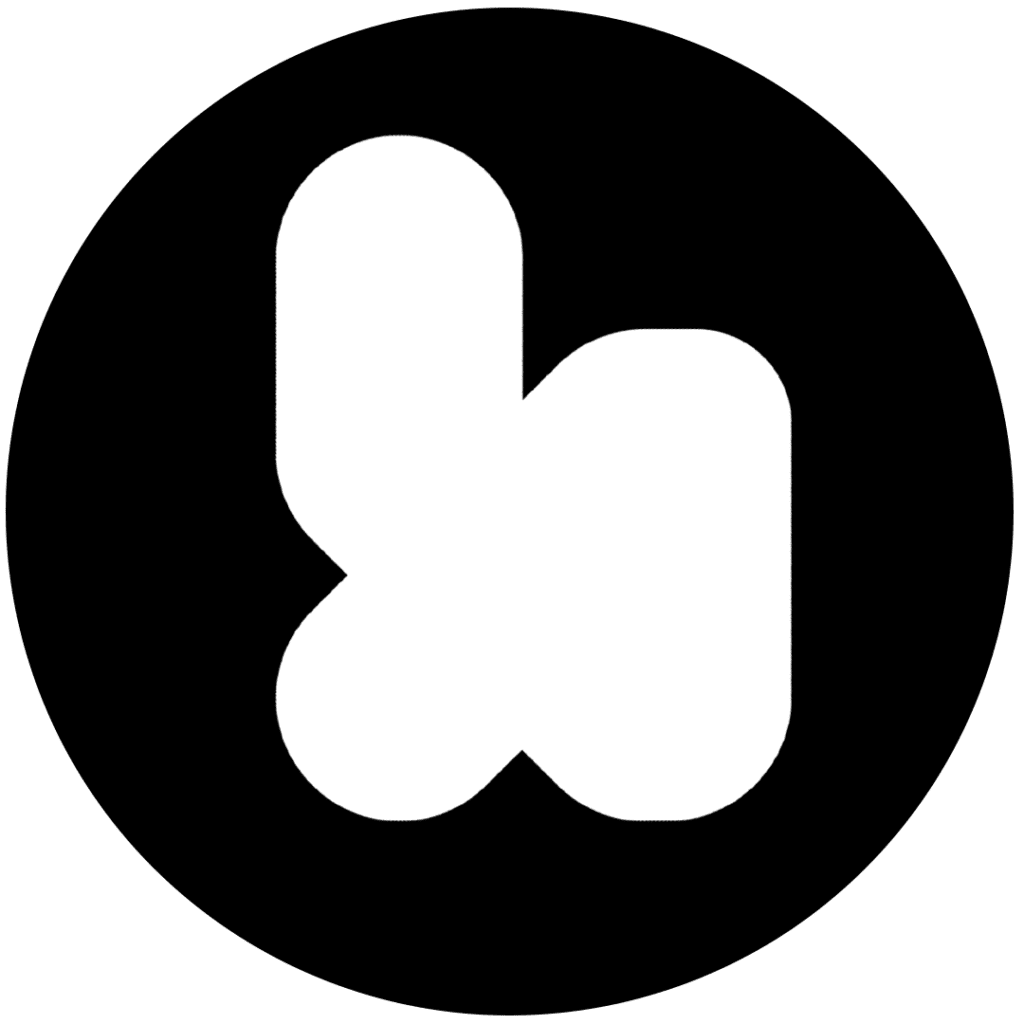If you’re running a business today, and you want it to succeed, having a strong online presence is a must. One of the key aspects of establishing an online presence is building a website – so it makes sense to learn how to build a website for your brand.
A well-designed website can attract potential customers, build credibility for your brand, showcase your products or services, and ultimately drive growth for your business.
In this article, we’ll guide you through the 5 steps you need to take to build your website, from planning straight through to the launch.
Step 01: Plan Out Your Website
Before diving into the technical side of building your website, it’s important to plan out your website’s structure and content.
Start by defining your website’s purpose and goals. Think about your target audience and the key messages you want to convey. Determine what pages your website will need – such as a homepage, about page, your product or service pages, contact page, and any additional sections specific to your business.
Step 02: Get Web Hosting OR Choose a Website Builder
To make your website accessible to people, you’ll need web hosting.
Simply put, web hosting is a service that allows your website to be stored on servers and accessed by people who request it – like when people search for you on the internet.
There are many web hosting providers available, like GoDaddy, BlueHost, Hostinger and SiteGround, so you’ll need to do your research and choose the one that suits your budget and needs.
If you’re going to go the route of building a website for your small business on your own you’ll need to consider factors such as reliability, customer support, storage space, bandwidth, and security features like SSL certificates.
On the other hand, you can opt to use a website builder that offers both hosting and website creation tools.
Website builders simplify the process of building a website by providing user-friendly interfaces and customisable templates. Popular website builders include Wix, Squarespace, and WordPress.com.
Step 03: Get a Domain Name
A domain name is your website’s unique address on the internet, such as www.yourbrandname.com.
When you’re choosing a domain name, it’s best to go with a name that aligns with your business name or that uses keywords related to your business and industry.
You can also check if the domain name you want is available for purchase by using a domain registration service like GoDaddy, Namecheap or Domain.com. Then, once you find an available domain name, register it for your business.
Step 04: Design Your Website
This is probably the most intricate part of building your website.
Design plays an important role in creating an appealing and user-friendly website.
When designing your small business website, it’s good to keep the following things in mind:
- Keep it simple: Use a clean and uncluttered layout. Avoid overwhelming visitors with too much information or a complicated navigation structure.
- Use high-quality visuals: Incorporate eye-catching images and videos that represent your business and products or services effectively.
- Create responsive designs: Ensure your website is mobile-friendly, as many internet users access websites through smartphones and tablets.
- Be consistent with your branding: Reflect your brand identity by using consistent colours, fonts, and imagery across your website.
- Use clear calls-to-action: Include clear and compelling calls-to-action on each page, guiding visitors to take the actions you want them to (e.g., “Contact us,” “Buy now,” “Get started,” or “Sign up”).
If you’re using a website builder, take advantage of its built-in design features and templates. Customise the design to align with your branding and add your content to each page.
These tips also hold true if you’re using a self-hosted platform like WordPress.org or Drupal to build your website.
Step 05: Launch Your Website
After designing and fine-tuning your website, it’s time to launch it for the world to see.
Before going live, perform thorough testing to ensure all links work correctly, the website is optimised for different devices and browsers, and there are no spelling or grammatical errors. Once you’re confident that your website is ready to go, it’s time to publish it.
If you’re using a website builder, there’s usually a straightforward process to publish your website directly from the platform. If you’re using separate web hosting, you’ll need to upload your website files using an FTP (File Transfer Protocol) client or the hosting provider’s control panel.
After launching your website, promote it through various channels such as social media, email, and offline marketing. And be sure to update your website regularly with fresh content and keep it optimised for search engines to improve its visibility and attract more visitors.
Building a website for your small business is an opportunity to showcase your brand and attract potential customers.
By planning out your website, choosing the right hosting or website builder, securing a domain name, designing an appealing interface, and successfully launching your website, you can establish a strong online presence for your business.